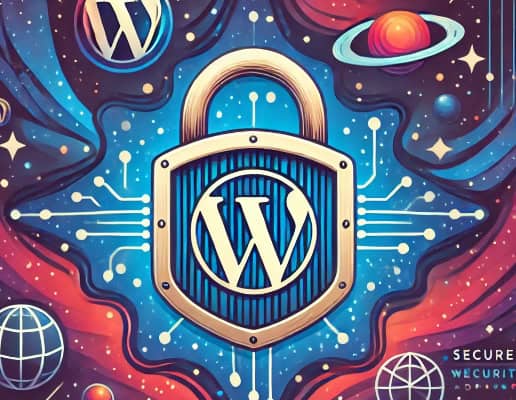Keeping your WordPress site secure is crucial for protecting your data and building trust with your users. With cyber threats constantly changing, it's important for WordPress admins to know and apply the best security practices. This article covers the essential steps every WordPress admin should take to defend their site against potential threats. From simple tips to more advanced measures, you'll learn how to keep your WordPress site safe and secure.
Strong Passwords and Two-Factor Authentication
- Create a strong password: Choose a combination of uppercase and lowercase letters, numbers, and symbols. Avoid using easily guessable information like birthdays or pet names. Make sure your password is at least 12 characters long to maximize security.
- Use two-factor authentication (2FA): Enable 2FA on your WordPress admin account for an added layer of protection. This requires you to provide a second form of verification, such as a one-time code sent to your phone, in addition to your password. This extra step significantly reduces the risk of unauthorized access.
By implementing strong passwords and enabling two-factor authentication, you can greatly enhance the security of your WordPress website. These simple steps go a long way in safeguarding your valuable data from cyber threats. Stay proactive in protecting your online presence by following these essential security practices diligently.
Regular Software Updates and Backups
- Update software promptly: Ensure that your WordPress core, themes, and plugins are always up to date. Developers release updates to fix security vulnerabilities, so staying current is essential for keeping your site safe.
- Schedule regular backups: Set up automated backups of your website data on a regular basis. This ensures that you have a recent copy of your site in case of any unforeseen issues such as hacking or server failures.
By consistently updating your software and performing backups, you can significantly reduce the risk of potential security breaches and data loss on your WordPress site. Make these practices a routine part of your maintenance schedule to safeguard your online presence.
Secure Hosting and SSL Certificates
- Choose a reputable hosting provider with strong security measures in place to protect your WordPress site from cyber threats.
- Ensure that your hosting plan includes an SSL certificate to encrypt data transmissions between your website and its users.
- Regularly update your SSL certificate to maintain secure connections and build trust with visitors.
By investing in secure hosting and SSL certificates, you can safeguard sensitive information, prevent data breaches, and enhance the overall security of your WordPress site. Remember that a strong foundation is key to protecting your online presence from malicious attacks.
Limiting User Access and Permissions
- Use Least Privilege Principle: Only assign necessary permissions to users based on their role.
- Regularly Review User Accounts: Remove any inactive or unnecessary accounts to reduce potential security risks.
- Implement Two-Factor Authentication: Add an extra layer of security by requiring a second form of verification for user logins.
Limiting user access and permissions is crucial in maintaining the security of your WordPress site. By following these practices, you can minimize the risk of unauthorized access and ensure that only authorized users have the appropriate level of control. Remember, it's better to err on the side of caution when it comes to granting access rights in order to protect your website from potential threats.
Monitoring and Auditing Site Activity
- Regularly review user access logs to track who is logging into your WordPress site.
- Look for any unauthorized logins or suspicious behavior that may indicate a security breach.
- Use security plugins like Sucuri or Wordfence to monitor changes made to your site, such as file modifications or plugin installations.
Be proactive in monitoring and auditing site activity to prevent potential security threats before they escalate. Stay vigilant and investigate any irregularities promptly to ensure the safety of your WordPress site. By staying on top of monitoring and auditing practices, you can protect your website from potential cyber attacks and unauthorized access.
Implementing Security Plugins and Firewalls
- Choose reputable security plugins: Select established security plugins with good reviews to enhance the protection of your WordPress site.
- Regularly update plugins and firewalls: Keep all security tools up-to-date to prevent vulnerabilities and maintain optimal security levels.
- Configure settings properly: Customize plugin and firewall settings according to your website's specific needs for maximum effectiveness.
When it comes to safeguarding your WordPress admin panel, implementing robust security measures such as using reliable plugins and configuring firewalls is crucial. By staying proactive in updating these tools regularly and customizing their settings appropriately, you can significantly reduce the risk of cyber threats compromising your site's integrity. Taking these steps will help strengthen your defenses against potential attacks, ensuring a safer online environment for both you and your website visitors.
Protecting Against Malware and Phishing Attacks
- Regularly update WordPress core, themes, and plugins to patch security vulnerabilities.
- Install a reputable security plugin to scan for malware and suspicious files on your website.
- Enable two-factor authentication to add an extra layer of protection against unauthorized access.
By staying vigilant and implementing these practices, you can significantly reduce the risk of falling victim to malware infections or phishing scams. Remember that prevention is key when it comes to safeguarding your WordPress site from malicious threats.
Educating Users on Security Best Practices
- Regularly remind users to use strong, unique passwords for their accounts.
- Encourage users to enable two-factor authentication for an added layer of security.
- Emphasize the importance of keeping WordPress plugins and themes updated to patch vulnerabilities quickly.
Educating users on security best practices is essential in safeguarding your WordPress site against malicious attacks. By instilling good security habits, such as using strong passwords and enabling two-factor authentication, you can greatly reduce the risk of unauthorized access. Additionally, keeping plugins and themes updated ensures that your site remains secure by fixing any potential weaknesses that cybercriminals could exploit. Don't underestimate the impact of user education in bolstering the overall security posture of your WordPress admin panel.